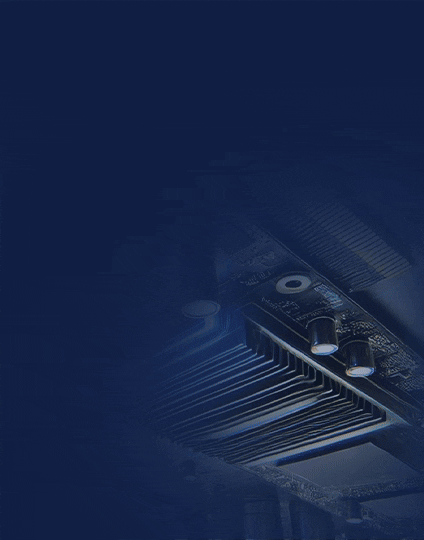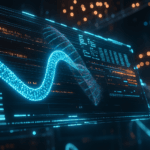By enabling parallel processing and flexibility in reconfigurability, Field-Programmable Gate Arrays (FPGAs) have completely changed the way digital hardware is designed. As FPGA technology develops, it is essential to establish a productive FPGA development environment in order to maximize output and achieve the best performance.
Efficient project management, simplified design entry and simulation, rapid debugging and troubleshooting, and seamless team collaboration are all made possible by an excellent development environment. The essential procedures and factors needed in setting up a productive FPGA development environment will be covered in this blog.
Setting up the Development Environment
Setting up a well-optimized development environment is crucial for efficient FPGA (Field-Programmable Gate Array) development. In this section, we will explore the hardware and software requirements needed for a smooth FPGA development experience. Let’s dive in!
A. Hardware requirements
To begin, you’ll need the following hardware components:
- FPGA Development Board: Selecting the right FPGA development board is essential. Consider factors such as the FPGA chip model, available I/O ports, Memory capacity, and any specific features required for your project. Popular options include Xilinx Zynq, Intel Cyclone, and Lattice ECP5 boards.
- Computer Specifications: Ensure your computer meets the minimum requirements for running the FPGA development tools smoothly. These tools are resource-intensive, so a decent processor, ample RAM (e.g., 8GB or more), and sufficient storage space are recommended.
- Connectivity Options: Check the connectivity options of your FPGA board and ensure your computer has the necessary interfaces (e.g., USB, Ethernet, JTAG) to communicate with the board.
B. Software requirements
Next, let’s discuss the software requirements for your FPGA development environment.
- FPGA Development Tools: The choice of development tools depends on the FPGA vendor you are working with. Two popular options are Xilinx Vivado for Xilinx FPGAs and Intel Quartus Prime for Intel FPGAs. These tools provide an integrated development environment (IDE) for designing, simulating, synthesizing, and programming FPGAs.
- Operating System Considerations: FPGA development tools are typically available for Windows and Linux operating systems. Choose an operating system compatible with the FPGA development tool you plan to use. Ensure you have the necessary drivers installed for your FPGA board to communicate with the computer.
- Additional Software Tools: While not directly related to FPGA development, certain software tools can enhance your workflow. Consider using text editors With syntax highlighting and code completion features (e.g., Visual Studio Code, Sublime Text) for editing your FPGA design files. Version control systems like Git can also be beneficial for managing your design revisions.
Design workflow optimization
In FPGA development, optimizing the design workflow is essential to ensure efficient and productive development cycles. By streamlining the process from design entry to implementation, designers can save time, improve productivity, and enhance the overall quality of their FPGA projects. In this section, we will explore some strategies and techniques for optimizing the design workflow in FPGA development.
I. Design Entry Methods:
A. HDL (Hardware Description Language) vs. graphical tools:
- HDL: Hardware Description Languages such as VHDL or Verilog allow for detailed control and fine-grained design implementation. They offer flexibility and enable complex designs.
- Graphical tools: Block diagrams and graphical tools like Xilinx’s Vivado or Intel’s Quartus provide a visual representation of the design, allowing for faster prototyping and easier verification.
II. Design Simulation and Verification:
A. Importance of functional simulation:
- Simulating the design before implementation helps detect and fix design flaws, ensuring correct functionality.
- Simulation enables the designer to validate the design’s behavior and performance under different scenarios.
III. Performance Optimization Techniques:
A. Pipelining, parallelism, and resource sharing:
- Pipelining: Breaking down computations into stages and overlapping them to increase throughput and reduce latency.
- Parallelism: Exploiting the parallel processing capabilities of FPGAs to execute multiple tasks concurrently, enhancing performance.
- Resource sharing: Efficiently utilizing FPGA resources by sharing them among multiple modules or functions.
B. Timing analysis and constraint management:
- Timing analysis ensures that the design meets the required timing constraints, preventing timing violations.
- Proper constraint management, including setting clock frequencies and input/output delay constraints, is crucial for achieving optimal performance.
IV. Debugging and Testing Strategies:
A. Introduction to FPGA debugging:
- Debugging FPGA designs can be challenging due to their complex hardware nature.
- Common challenges include signal integrity issues, faulty connections, and timing violations.
B. Hardware debugging tools and techniques:
- JTAG-based debugging tools, such as Xilinx’s Integrated Logic Analyzer (ILA) or Intel’s SignalTap, allow for real-time observation of internal FPGA signals.
- Signal probing and analysis tools help identify and troubleshoot issues related to signal integrity, noise, and timing violations.
C. Test bench creation and verification:
- Developing effective test benches is essential for thorough design verification.
- Test benches should cover many test cases and scenarios, ensuring robustness and reliability.
Conclusion
In conclusion, optimizing the design workflow in FPGA development is crucial for efficient and successful projects. By carefully selecting hardware components, utilizing the right software tools, and implementing design entry methods, simulation and verification techniques, and performance optimization strategies, developers can streamline their development process and improve productivity.
Effective debugging and testing strategies, along with collaboration and communication within the development team, further enhance the efficiency of the FPGA development environment. By leveraging version control systems, online platforms, and regular meetings, developers can ensure effective collaboration and problem resolution.
Creating an efficient FPGA development environment is an ongoing learning process. Continuous exploration, improvement, and staying updated with the latest advancements in FPGA technology will lead to high-quality and reliable FPGA projects.
In summary, by implementing the optimization techniques discussed in this blog, FPGA developers can create an efficient development environment that maximizes productivity and minimizes errors, ultimately leading to successful FPGA projects. Embrace these strategies, adapt them to your specific needs, and continue to expand your knowledge and expertise in FPGA development.

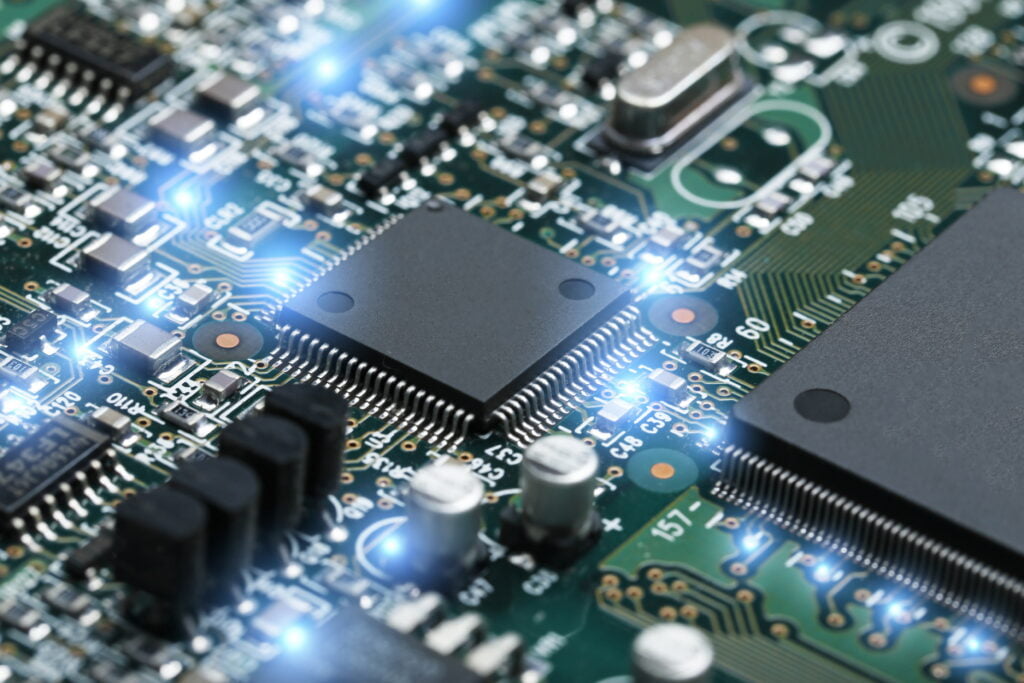
![What is FPGA Introduction to FPGA Basics [2023] computer-chip-dark-background-with-word-intel-it](https://fpgainsights.com/wp-content/uploads/2023/06/computer-chip-dark-background-with-word-intel-it-300x171.jpg)