Introduction to SystemVerilog Dynamic Arrays
SystemVerilog is a hardware description and verification language widely used in the semiconductor industry. One of its powerful features is the ability to work with dynamic arrays, which provide flexibility and efficiency in managing data structures. In this comprehensive guide, we will explore the benefits of using dynamic arrays in SystemVerilog and learn how to optimize your code for maximum performance.
Understanding the Benefits of Using Dynamic Arrays in SystemVerilog
Dynamic arrays offer several advantages over static arrays in SystemVerilog. Unlike static arrays, dynamic arrays can be dynamically resized at runtime, allowing for more efficient memory management. This flexibility is particularly useful when dealing with variable-sized data structures, as it eliminates the need for hard-coded array sizes.
Dynamic arrays also provide a higher level of abstraction, making code more readable and maintainable. By using dynamic arrays, you can write generic code that can handle arrays of any size, reducing the need for code duplication. Additionally, dynamic arrays support a wide range of operations such as sorting, searching, and insertion, making them a powerful tool for data manipulation.
SystemVerilog Dynamic Array Syntax and Declaration
To declare a dynamic array in SystemVerilog, you use the “dynamic” keyword followed by the data type and an optional size specifier. For example, to declare a dynamic array of integers, you would write:
| dynamic int myArray[]; |
The size specifier is optional, and if omitted, the dynamic array is initially empty. You can also specify the initial size of the array by providing a positive integer value in the size specifier. For example:
| dynamic int myArray[10]; |
In this case, the dynamic array will have an initial size of 10 elements. However, it’s important to note that the initial size does not limit the capacity of the dynamic array. It can grow or shrink as needed during runtime.
How to Declare and Initialize Dynamic Arrays in SystemVerilog
Initializing a dynamic array in SystemVerilog is similar to initializing a static array. You can use curly braces to enclose the initial values of the array elements. For example:
| dynamic int myArray[] = ‘{1, 2, 3, 4, 5}’; |
This initializes the dynamic array with the values 1, 2, 3, 4, and 5. If the size specifier is provided, the number of initial values must match the specified size. If the size specifier is omitted, the dynamic array will automatically adjust its size to accommodate the provided initial values.
Accessing and Manipulating Elements in Dynamic Arrays
Accessing and manipulating elements in a dynamic array is similar to working with static arrays. You can use the square bracket notation to access individual elements by their index. For example:
| dynamic int myArray[] = ‘{1, 2, 3, 4, 5}’; int firstElement = myArray[0]; // Access the first element |
In this example, the variable firstElement will be assigned the value 1. Similarly, you can modify elements in a dynamic array by assigning new values to their respective indices. For example:
| dynamic int myArray[] = ‘{1, 2, 3, 4, 5}’; myArray[2] = 10; // Modify the third element |
After this operation, the dynamic array will become {1, 2, 10, 4, 5}.
Dynamic Array Resizing and Memory Management
As mentioned earlier, one of the key benefits of dynamic arrays is the ability to resize them at runtime. SystemVerilog provides several functions and operators to manipulate the size of dynamic arrays. The most commonly used functions are array.resize() and array.push_back(). Let’s explore these functions in more detail.
The array.resize() function allows you to change the size of a dynamic array. It takes a single argument, which specifies the new size of the array. For example:
| dynamic int myArray[] = ‘{1, 2, 3, 4, 5}’; myArray.resize(10); // Resize the array to 10 elements |
After this operation, the dynamic array will have a size of 10 elements. If the new size is larger than the current size, the additional elements will be initialized to their default values. If the new size is smaller, the excess elements will be truncated.
The array.push_back() function allows you to add elements to the end of a dynamic array. It takes a single argument, which specifies the value to be added. For example:
| dynamic int myArray[] = ‘{1, 2, 3, 4, 5}’; myArray.push_back(6); // Add the value 6 to the end of the array |
After this operation, the dynamic array will become {1, 2, 3, 4, 5, 6}. Note that the push_back() function automatically resizes the array if necessary to accommodate the new element.
Best Practices for Optimizing Your Code with Dynamic Arrays
When working with dynamic arrays in SystemVerilog, it’s important to follow certain best practices to optimize your code for performance and scalability. Here are some tips to keep in mind:
- Preallocate Memory: Whenever possible, preallocate memory for dynamic arrays to avoid frequent resizing operations. Resizing can be an expensive operation, especially for large arrays, so it’s best to allocate enough memory upfront based on your expected data size.
- Use SystemVerilog Built-in Functions: SystemVerilog provides a rich set of built-in functions for working with dynamic arrays. Take advantage of these functions to perform common operations such as sorting, searching, and insertion. These functions are often highly optimized and can significantly improve the performance of your code.
- Avoid Unnecessary Copying: Be mindful of unnecessary copying when manipulating dynamic arrays. Whenever possible, use references or pointers to avoid creating unnecessary copies of the array. This can help reduce memory overhead and improve performance.
- Avoid Nested Dynamic Arrays: Nested dynamic arrays, where an array contains elements that are themselves dynamic arrays, can be more challenging to work with and may result in poor performance. If possible, try to flatten your data structures to avoid unnecessary complexity.
- Profile and Optimize: Regularly profile your code to identify performance bottlenecks and optimize accordingly. Use tools such as SystemVerilog simulators and profilers to measure the execution time of different parts of your code and identify areas for improvement.
By following these best practices, you can harness the full potential of dynamic arrays in SystemVerilog and create efficient and scalable code.
Common Pitfalls and Errors to Avoid When Working with Dynamic Arrays
Working with dynamic arrays in SystemVerilog can be tricky, and there are several common pitfalls and errors that you should watch out for. Here are some of the most common ones:
- Accessing Out-of-Bounds Indices: Be careful when accessing elements in a dynamic array using indices. Accessing indices that are out of bounds can lead to unexpected behavior or even runtime errors. Always ensure that the index is within the valid range of the array before accessing an element.
- Forgetting to Resize the Array: If you need to increase the size of a dynamic array, don’t forget to resize it using the resize() function. Failure to resize the array will result in incorrect behavior or segmentation faults when accessing the newly added elements.
- Memory Leaks: Dynamic arrays require manual memory management, so it’s important to properly deallocate memory when you’re done with the array. Failure to do so can result in memory leaks, where memory is not released and becomes unavailable for future use.
- Mixing Different Data Types: Avoid mixing different data types in the same dynamic array. While SystemVerilog allows you to create dynamic arrays of any data type, it’s best to keep the array homogeneous to avoid confusion and potential errors.
- Lack of Error Handling: When working with dynamic arrays, it’s crucial to handle errors and exceptions properly. Always check for error conditions, such as failed memory allocations or invalid operations, and handle them gracefully to prevent crashes or unexpected behavior.
By being aware of these pitfalls and errors, you can avoid common mistakes and ensure the robustness and reliability of your dynamic array code.
Advanced Techniques for Maximizing Performance with Dynamic Arrays
In addition to the best practices mentioned earlier, there are several advanced techniques you can employ to further maximize the performance of your dynamic array code. Here are some advanced techniques to consider:
- Memory Pools: Implementing a memory pool can help reduce the overhead of dynamic memory allocation and deallocation. A memory pool preallocates a fixed amount of memory and manages it internally, allowing for faster and more efficient memory management.
- Parallel Processing: If your code involves computationally intensive operations on dynamic arrays, consider leveraging parallel processing techniques. SystemVerilog supports parallel constructs such as fork-join and parallel blocks, which can help distribute the workload across multiple processing units for improved performance.
- Cache Optimization: Dynamic arrays that exhibit poor cache utilization can lead to performance degradation. To optimize cache utilization, consider reorganizing your code to improve data locality and reduce cache misses. This can involve techniques such as loop unrolling, data packing, and cache blocking.
- Optimized Algorithms: Choosing the right algorithm for your specific problem can have a significant impact on performance. When working with dynamic arrays, explore different algorithms and data structures that are tailored to your specific requirements. For example, using a hash table instead of an array for certain operations can lead to faster lookup times.
By applying these advanced techniques, you can squeeze out every bit of performance from your dynamic array code and achieve optimal efficiency.
Tools and Resources for Debugging and Profiling Dynamic Array Code
Debugging and profiling dynamic array code in SystemVerilog can be challenging, but there are several tools and resources available to help you. Here are some useful tools and resources to consider:
- SystemVerilog Simulators: SystemVerilog simulators such as ModelSim and QuestaSim provide debugging capabilities that allow you to step through your code, set breakpoints, and inspect variables. These simulators also often include profiling features that can help you identify performance bottlenecks.
- Dynamic Array Libraries: There are several open-source dynamic array libraries available that provide additional functionality and debugging capabilities. These libraries often include functions for common operations, such as sorting and searching, and can help you save time and effort in implementing these functionalities yourself.
- Community Forums and Websites: Online forums and websites dedicated to SystemVerilog and dynamic arrays can be valuable sources of information and assistance. Participate in these communities, ask questions, and share your experiences to learn from others and expand your knowledge.
- Books and Tutorials: There are many books and tutorials available that cover SystemVerilog and dynamic arrays in detail. These resources provide comprehensive explanations, examples, and best practices to help you master dynamic array programming.
By leveraging these tools and resources, you can effectively debug and profile your dynamic array code and gain insights into its performance characteristics.
Conclusion: Harnessing the Power of SystemVerilog Dynamic Arrays for Efficient and Scalable Code
In this complete guide, we have explored the potential of SystemVerilog dynamic arrays and learned how to optimize our code for maximum efficiency and scalability. By understanding the benefits of dynamic arrays, mastering the syntax and declaration, accessing and manipulating elements, resizing and managing memory, following best practices, avoiding common pitfalls and errors, employing advanced techniques, and utilizing the right tools and resources, we can unleash the full power of dynamic arrays in our SystemVerilog code.
So go ahead, experiment with dynamic arrays, and take advantage of their flexibility and efficiency. By harnessing the power of SystemVerilog dynamic arrays, you can write code that is more readable, maintainable, and performant, ultimately leading to more efficient and scalable designs.


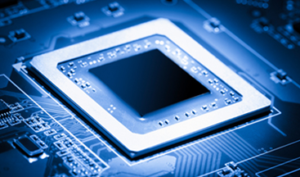


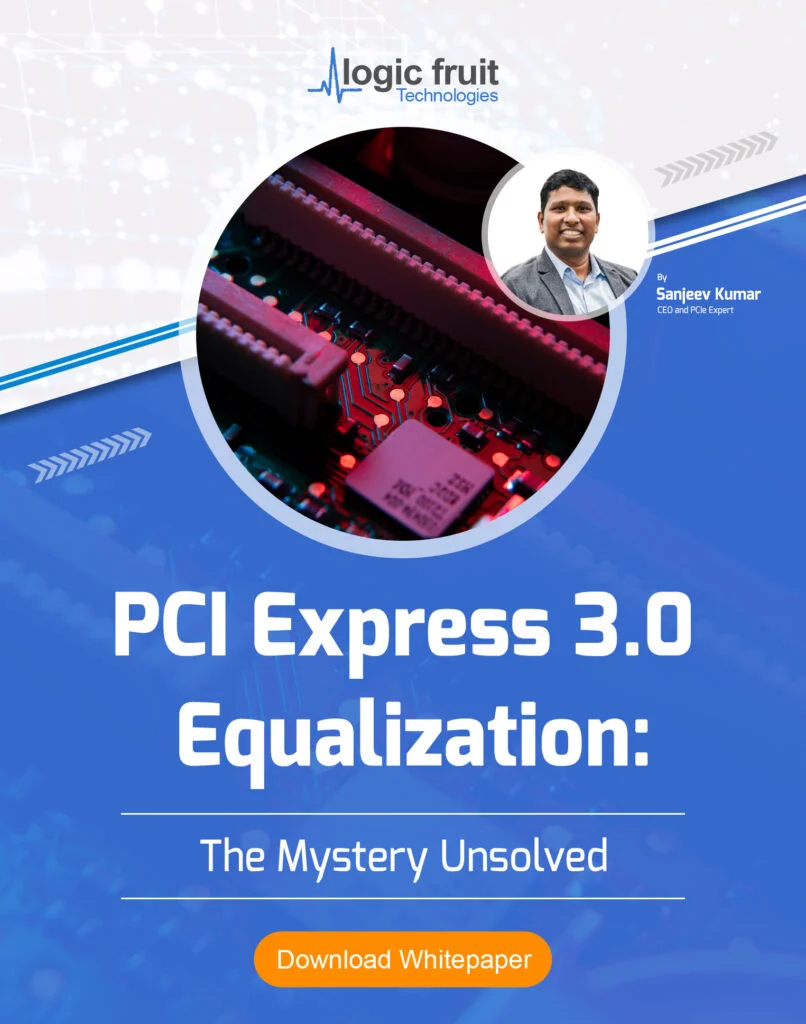







Is this AI generated? There is no dynamic keyword in SystemVerilog.