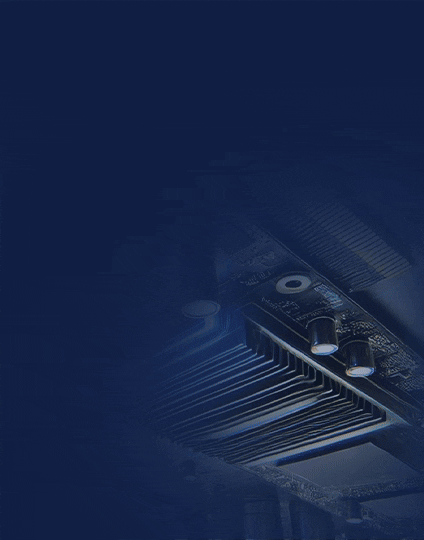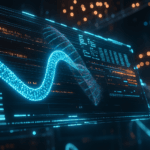The demand for flexibility and customization in hardware development is on the rise. Field-Programmable Gate Arrays (FPGAs) have become adaptable tools that make it possible to quickly prototype and build intricate digital circuits. However, using sophisticated tools especially made to speed up the development process is necessary to fully utilize FPGAs’ capabilities.
FPGA tools are essential in every level of the design cycle, from the early phases of design entry and simulation through the vital responsibilities of synthesis, place and route, timing analysis, and programming. These tools enable optimization, verification, and performance analysis as well as the efficient conversion of graphical representations and hardware description languages into FPGA setups.
We will discuss several kinds of FPGA tools, their features, and how they affect the design process throughout this book. We will talk about open-source alternatives like Yosys, Nextpnr, and Project IceStorm in addition to industry-leading proprietary tool suites like Xilinx Vivado, Intel Quartus Prime, and Lattice Diamond.
So let’s start this insightful investigation and explore how FPGA tools can revolutionize your hardware development efforts.
Types of FPGA Tools
Software programs known as FPGA (Field-Programmable Gate Array) tools help engineers and developers with the planning, testing, and execution of FPGA-based projects. These tools, which offer a user-friendly interface and a variety of capabilities and functionalities, are essential to the creation of FPGAs. We shall examine the many kinds of FPGA tools utilized often in the market in this post.
- Design Entry Tools:
The logic design of an FPGA project is created and defined using design entry tools. They enable designers to enter and record the design description using a variety of techniques, including schematics, higher-level design entry languages, or Hardware Description Languages (HDLs) like VHDL or Verilog. popular entry-level design tools include:
a. Xilinx Vivado: Vivado provides a comprehensive design environment with support for schematic-based designs, HDL coding, IP integration, and system-level design entry using tools like Xilinx System Generator.
b. Intel Quartus Prime: Quartus Prime offers a powerful design entry platform with support for schematics, VHDL, Verilog, and SystemVerilog design styles. It also includes tools like DSP Builder for high-level design entry and Qsys for system-level integration.
c. Microchip Libero: Libero provides a unified design environment for FPGA development, supporting both schematic and HDL-based design entries. It integrates seamlessly with Microchip’s FPGA families, such as SmartFusion and IGLOO.
- Simulation Tools:
Before implementing their FPGA designs, designers can test and confirm their functionality using simulation tools. They offer a setting for simulating and modeling the behavior of the digital circuits specified in the design. Typical simulation instruments include:
a. ModelSim: ModelSim is a widely used simulation tool that supports VHDL, Verilog, and SystemVerilog. It offers advanced debugging features, waveform visualization, and code coverage analysis.
b. ISim: ISim is part of the Xilinx ISE (Integrated Software Environment) tool suite and provides simulation capabilities for VHDL and Verilog designs. It offers an easy-to-use interface and seamless integration with other Xilinx tools.
- Synthesis Tools:
The high-level RTL (Register Transfer Level) code produced in HDLs is converted by synthesis tools into a gate-level representation that can be used for later implementation stages. They make the design more efficient in terms of space, performance, and power use. Typical synthesis instruments include:
a. Synplify: Synplify is a well-known synthesis tool that supports VHDL and Verilog designs. It offers advanced optimization algorithms, hierarchical design support, and a rich set of constraints for fine-grained control over synthesis results.
b. Vivado Synthesis: Vivado Synthesis is an integral part of the Xilinx Vivado tool suite. It provides high-performance synthesis capabilities with support for VHDL, Verilog, and SystemVerilog. It includes advanced optimizations and constraint management features.
c. Quartus Prime Synthesis: Quartus Prime offers a powerful synthesis tool that supports VHDL, Verilog, and SystemVerilog. It includes optimizations for performance, area, and power, and provides control over synthesis parameters through constraints.
- Place and Route Tools:
Place and route tools place the logic parts and route the connections between them to map the synthesized design onto the physical resources of the FPGA device. Timing, signal integrity, and resource use are all optimized in the design.
The following are common place and route tools:
a. Xilinx Vivado: Vivado includes a comprehensive place and route engine that offers advanced algorithms for optimal placement, routing, and timing closure. It provides tools for floorplanning, congestion analysis, and signal integrity analysis.
b. Intel Quartus Prime: Quartus Prime incorporates a robust place and route engine that optimizes the placement and routing of designs on Intel FPGA devices. It includes features such as advanced floorplanning, congestion analysis, and timing-driven routing.
c. Microchip Libero: Libero provides a powerful place and route tool that enables efficient mapping of the design onto Microchip FPGA devices. It offers advanced placement algorithms, congestion-aware routing, and floorplanning capabilities.
- Programming and Configuration Tools:
The FPGA design that has been synthesized and implemented is loaded onto the physical FPGA device using programming and configuration tools. They simplify the configuration procedure and guarantee that the hardware will function according to the design.
The following are common programming and setup tools:
a. Xilinx Vivado: Vivado includes tools for programming and configuring Xilinx FPGAs. It supports various programming methods, including JTAG, SPI, and BPI, and provides options for partial reconfiguration and remote system updates.
b. Intel Quartus Prime: Quartus Prime provides programming and configuration tools for Intel FPGAs. It supports programming via JTAG, Active Serial, and other methods, and offers features like remote system updates and configuration compression.
c. Microchip Libero: Libero includes programming and configuration tools specifically tailored for Microchip FPGAs. It supports programming via JTAG and provides options for secure configuration and remote system updates.
- Debugging and Analysis Tools:
Tools for analysis and debugging help designers find and fix problems with the FPGA design. They offer tools for error identification, signal tracing, and waveform analysis. Typical analysis and debugging tools include:
a. Xilinx Vivado Logic Analyzer: Vivado offers an integrated logic analyzer tool that allows designers to capture and analyze waveforms within the FPGA design. It provides advanced triggering options, real-time data analysis, and debugging capabilities.
b. Intel SignalTap: SignalTap is a debugging tool provided by Intel Quartus Prime. It allows designers to capture and analyze internal signals within the FPGA design. It offers features like trigger-based sampling, signal searching, and advanced data visualization.
c. Microchip Libero Analyzer: Libero Analyzer is a debugging and analysis tool that provides waveform capture and analysis capabilities for Microchip FPGAs. It allows designers to observe internal signals, perform signal tracing, and identify timing violations.
These are a few of the most common categories of FPGA tools used throughout the design phase. It’s crucial to keep in mind that each FPGA vendor might have a unique collection of tools with particular features and capabilities. It’s important to take into account elements including design needs, tool compatibility with target devices, convenience of use, vendor support, and available resources while choosing FPGA tools.
Popular FPGA Tool Suites
When it comes to working with Field-Programmable Gate Arrays (FPGAs), having the right set of tools can greatly streamline the development process and enhance productivity. Several vendors provide comprehensive FPGA tool suites, each offering a range of features and capabilities to support designers in various stages of FPGA development.
- Vivado by Xilinx:
Vivado is a widely used FPGA tool suite developed by Xilinx, one of the leading FPGA vendors. It offers a rich set of features for FPGA design, analysis, synthesis, and implementation. Key components of Vivado include:
- Design Entry: Vivado supports multiple design entry methods, including schematic capture, Hardware Description Languages (HDL) such as VHDL and Verilog, and high-level synthesis (HLS) using C/C++.
- Simulation and Verification: Vivado provides simulation capabilities with its built-in simulator or third-party tools like ModelSim. It enables functional verification, debugging, and code coverage analysis.
- Synthesis and Optimization: The synthesis tool in Vivado converts the RTL (Register Transfer Level) code into gate-level representation, optimizing for area, performance, and power.
- Place and Route: Vivado’s place and route tool maps the logic onto the target FPGA, considering factors like timing constraints, resource utilization, and congestion.
Vivado also integrates with other Xilinx tools like Vitis (for software development), PetaLinux (for embedded systems development), and the Xilinx Software Development Kit (SDK).
- Quartus Prime by Intel:
Quartus Prime, developed by Intel (formerly Altera), is another popular FPGA tool suite. It offers a comprehensive set of tools for FPGA design and implementation. Key features of Quartus Prime include:
- Design Entry: Quartus Prime supports various design entry methods, including schematic capture, HDL languages (VHDL, Verilog), and high-level synthesis using tools like DSP Builder or Qsys.
- Simulation and Verification: Quartus Prime provides simulation capabilities through its built-in simulator or third-party simulators like ModelSim. It allows functional verification, waveform debugging, and code coverage analysis.
- Synthesis and Optimization: The Quartus Prime synthesis tool optimizes the RTL code for area, performance, and power. It offers various synthesis strategies and optimization options.
- Place and Route: Quartus Prime’s place and route tool performs floorplanning, placement, and routing of the design on the target FPGA, considering timing constraints, resource utilization, and congestion.
Quartus Prime also integrates with other Intel tools like the Intel FPGA SDK for OpenCL and the Intel High-Level Synthesis (HLS) Compiler.
- Libero by Microchip:
Libero, developed by Microchip Technology (formerly Actel), is a comprehensive FPGA tool suite designed for FPGA families like SmartFusion and IGLOO. Key features of Libero include:
- Design Entry: Libero supports various design entry methods, including schematic capture, HDL languages (VHDL, Verilog), and IP integration.
- Simulation and Verification: Libero offers simulation capabilities with its built-in simulator or third-party simulators. It facilitates functional verification, waveform debugging, and code coverage analysis.
- Synthesis and Optimization: The synthesis tool in Libero optimizes the RTL code for performance and area. It supports constraint-based synthesis and offers optimization options.
- Place and Route: Libero’s place and route tool performs floorplanning, placement, and routing, considering timing constraints, resource utilization, and congestion.
Libero also integrates with other Microchip tools like SoftConsole (for embedded software development) and FlashPro (for programming and debugging).
These are just a few examples of popular FPGA tool suites in the market. It’s important to note that there are other notable tool suites available as well, depending on the FPGA vendor and specific project requirements. Some vendors may offer their own proprietary tool suites, while others may provide support for third-party tools.
Conclusion:
The development of Field-Programmable Gate Arrays depends heavily on FPGA tools, which provide a full range of features and capabilities to support engineers and designers throughout the FPGA design flow. These tools make it possible to construct FPGAs quickly and effectively by offering functions for design entry, simulation, synthesis, location and route, and analysis.
It is essential to take into account aspects like tool functionality, usability, vendor support, and compatibility with target FPGA devices when choosing FPGA tools for your projects. Vivado, Quartus Prime, and Libero are a few of the well-known FPGA tool suites that provide a variety of capabilities and integrations to meet different design needs.
In conclusion, FPGA tools are crucial resources for FPGA development since they provide a variety of functionalities and enable designers to realize their visions. Engineers may fully utilize FPGAs and programmable logic for a range of applications by choosing the appropriate tools, adhering to best practices, and staying on top of new developments. So explore the world of FPGA tools and use this adaptable technology to unleash your creativity.


![What is FPGA Introduction to FPGA Basics [2023] computer-chip-dark-background-with-word-intel-it](https://fpgainsights.com/wp-content/uploads/2023/06/computer-chip-dark-background-with-word-intel-it-300x171.jpg)