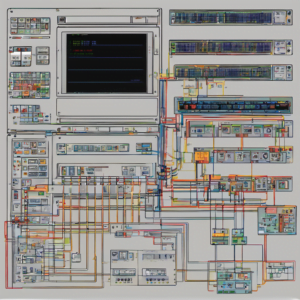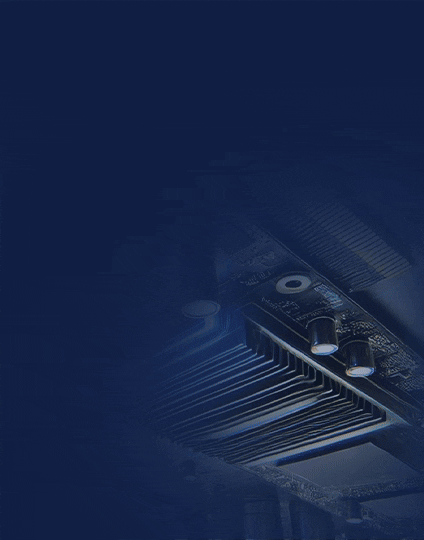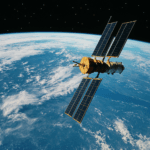SystemVerilog is a hardware description language (HDL) that is widely used for designing digital circuits. It is an extension of the popular Verilog HDL and includes many advanced features that make it easier to write complex designs. One of the most important features of SystemVerilog is the for loop.
The for loop is a powerful construct that allows us to execute a block of code multiple times. It is used extensively in SystemVerilog designs to iterate over arrays, generate complex control logic, and perform other repetitive tasks. Understanding how to use the for loop effectively is essential for any SystemVerilog designer.
In this article, we will provide an overview of the SystemVerilog for loop and its syntax. We will also discuss some practical applications of the for loop and common mistakes that designers make when using it. Finally, we will explore some advanced techniques for using the for loop to solve complex design problems. By the end of this article, you will have a solid understanding of how to use the for loop in your SystemVerilog designs.
Key Takeaways
- The SystemVerilog for loop is a powerful construct that allows us to execute a block of code multiple times.
- The for loop is used extensively in SystemVerilog designs to iterate over arrays, generate complex control logic, and perform other repetitive tasks.
- Understanding how to use the for loop effectively is essential for any SystemVerilog designer.
Understanding SystemVerilog For Loop
In SystemVerilog, the for loop is one of the most commonly used loops. It is used to repeat a given set of statements multiple times until the given expression is no longer satisfied. The for loop requires multiple statements within it to be enclosed by begin and end keywords.
Syntax
The syntax for a for loop in SystemVerilog is as follows:
| for (initialization; condition; increment) begin // statements to be executed end |
Where:
- initialization is the initial value of the loop control variable
- condition is the expression that is evaluated at the beginning of each iteration of the loop
- increment is the statement that is executed at the end of each iteration of the loop
Loop Control Statements
In addition to the syntax described above, SystemVerilog provides a number of loop control statements that can be used to modify the behavior of a for loop.
- break: This statement can be used to exit the loop prematurely if a certain condition is met. When encountered, the break statement causes the loop to terminate immediately and control is transferred to the statement following the loop.
- continue: This statement can be used to skip the current iteration of the loop if a certain condition is met. When encountered, the continue statement causes the current iteration of the loop to be skipped and control is transferred to the next iteration.
- return: This statement can be used to exit the function or task that contains the loop. When encountered, the return statement causes the function or task to terminate immediately and control is transferred to the statement following the function or task call.
In conclusion, the for loop in SystemVerilog is a powerful construct that allows for the repetition of a given set of statements multiple times. By using the loop control statements provided by SystemVerilog, we can modify the behavior of the loop and create more complex control structures.
Practical Applications of For Loop
The for loop is a powerful construct in SystemVerilog that allows us to iterate over a range of values and perform a set of operations on each value. In this section, we will explore some practical applications of the for loop.
Iterating Over Arrays
One of the most common uses of the for loop is to iterate over arrays. Arrays are a collection of data elements that can be of the same or different data types. By using a for loop, we can easily access each element of an array and perform operations on it.
For example, consider an array of integers my_array with 10 elements. We can use a for loop to iterate over each element of the array and print its value as follows:
| for(int i = 0; i < 10; i++) begin $display(“Element %0d: %0d”, i, my_array[i]); end |
In the above code, we use a for loop to iterate over the array my_array from index 0 to 9. We then use the $display function to print the index and value of each element.
Data Manipulation
Another practical application of the for loop is data manipulation. By using a for loop, we can easily manipulate data elements and perform operations on them.
For example, consider a case where we want to add a constant value of 10 to each element of an array my_array. We can use a for loop to iterate over each element of the array and add 10 to it as follows:
| for(int i = 0; i < 10; i++) begin my_array[i] = my_array[i] + 10; end |
In the above code, we use a for loop to iterate over the array my_array from index 0 to 9. We then add 10 to each element of the array using the + operator.
In conclusion, the for loop is a powerful construct in SystemVerilog that can be used in a variety of practical applications. By using a for loop, we can easily iterate over arrays and manipulate data elements.
Common Mistakes and Solutions
Infinite Loop
One common mistake in using the SystemVerilog for loop is creating an infinite loop. This happens when the loop condition is not properly defined, causing the loop to run indefinitely. This can lead to simulation errors and waste valuable simulation time. To avoid infinite loops, we must ensure that the loop condition is properly defined and that the loop will eventually terminate.
To prevent infinite loops, we can use a counter variable that increments with each iteration of the loop. We can then use this counter variable as part of the loop condition to ensure that the loop will eventually terminate. Another way to avoid infinite loops is to use a break statement within the loop body. This statement will immediately terminate the loop when a certain condition is met.
Off-By-One Errors
Another common mistake when using the SystemVerilog for loop is off-by-one errors. This happens when the loop condition is not properly defined, causing the loop to run one too many or one too few times. This can lead to unexpected simulation results and errors in the design.
To avoid off-by-one errors, we must ensure that the loop condition is properly defined. We must carefully consider the initial value, the step value, and the terminating condition of the loop. We must also be aware of the boundary conditions of the loop and ensure that they are properly handled. One way to avoid off-by-one errors is to use a loop that iterates from 0 to n-1 instead of 1 to n. This can help ensure that the loop runs the correct number of times.
In summary, when using the SystemVerilog for loop, we must be careful to avoid common mistakes such as infinite loops and off-by-one errors. By carefully defining the loop condition and handling boundary conditions, we can ensure that our code runs correctly and efficiently.
Advanced Techniques
As we become more proficient with SystemVerilog for loops, we can start to use some advanced techniques to make our code more efficient and easier to read. In this section, we will discuss two such techniques: nested for loops and used for loops with functions.
Nested For Loop
A nested for loop is a loop inside another loop. This technique is useful when we need to perform some operation on all possible combinations of two or more variables. The syntax for a nested for loop is as follows:
| for (i = 0; i < N; i++) begin for (j = 0; j < M; j++) begin // Statements to be executed end end |
In this example, the outer loop will iterate N times, and for each iteration of the outer loop, the inner loop will iterate M times. This means that the statements inside the inner loop will be executed N*M times in total.
Using For Loop with Functions
Another advanced technique is to use a for loop with a function. This technique is useful when we need to perform some operation on a set of data, and we want to encapsulate that operation in a function. The syntax for using a for loop with a function is as follows:
| function int my_function(int x); // Function body endfunction for (i = 0; i < N; i++) begin result[i] = my_function(data[i]); end |
In this example, we define a function called my_function that takes an integer argument x and returns an integer value. We then use a for loop to call this function for each element in an array called data and store the results in another array called result.
By using these advanced techniques, we can write more efficient and readable SystemVerilog code. However, it is important to use these techniques judiciously and only when they are appropriate for the task at hand.


![What is FPGA Introduction to FPGA Basics [2023] computer-chip-dark-background-with-word-intel-it](https://fpgainsights.com/wp-content/uploads/2023/06/computer-chip-dark-background-with-word-intel-it-300x171.jpg)