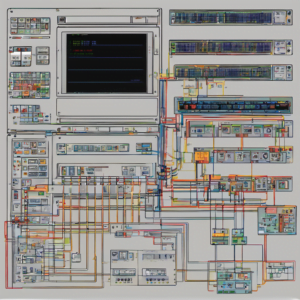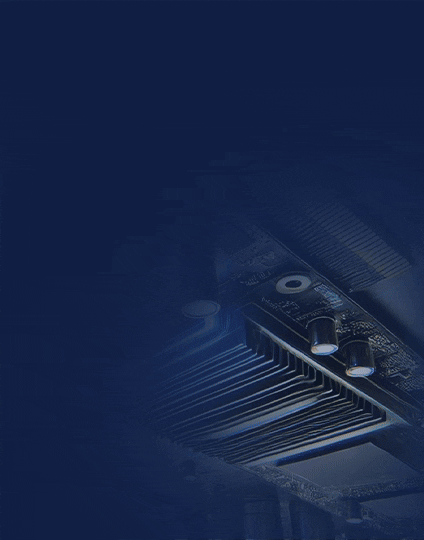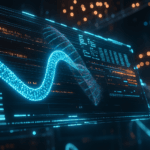Welcome to our comprehensive guide on how to create a test bench in Verilog with ease. In this article, we will provide step-by-step instructions on the process of test bench creation to help you validate your digital designs through simulation.
Key Takeaways
- The creation of a test bench in Verilog is a crucial step in validating your digital designs.
- A test bench is a module that generates stimuli to exercise a digital design and checks its functionality by analyzing the output response.
- The process of writing a test bench in Verilog can be broken down into manageable steps for efficient practice.
- Understanding the verilog language syntax and modules used to write test benches is essential in creating an effective test bench.
- Follow our step-by-step guide to master the art of test bench creation in Verilog.
Understanding Test Benches in Verilog
Before proceeding to the test bench creation, it’s essential to understand the purpose and components of a test bench in Verilog. A test bench is a Verilog module designed to apply stimulus to a design and verify its functionality through simulation. In simplified terms, a test bench is like a virtual environment where you can test your designs and make sure they are working correctly before implementing them in hardware.
The two critical components of a test bench are the design under test (DUT) and the testbench’s code. The DUT represents the design you want to verify, while the testbench’s code contains the stimuli or inputs that you will apply to the DUT. The testbench code also contains the monitoring or checking mechanism that compares the DUT’s output with the expected results.
Having a robust and efficient test bench is crucial when working with Verilog because it helps you catch issues and bugs early in the design process, which can save a lot of time and effort in the long run. By validating your designs through simulation, you can have more confidence in their functionality and make necessary corrections before implementing them in hardware.
Step-by-step Guide to Writing a Test Bench in Verilog
If you’re looking to validate your digital designs, a test bench in Verilog is a must-have. Don’t worry if you’re new to writing test benches; we’ve got you covered with a detailed step-by-step guide that covers all the necessary syntax, modules, and stimuli generation techniques.follow our lead and master the art of test bench creation.
Step 1: Define Your Modules and Inputs
The first step in creating a test bench is defining the modules and inputs you want to test. Simply specify the values of each input in your code, often with initial blocks, to set up the test environment.
Step 2: Create Your Stimuli
After defining your inputs, it’s time to create your stimuli. This involves creating a list of input value combinations that you want to test during simulation; use for loops and if statements to generate the stimuli.
Step 3: Instantiate Your DUT
Next, you’ll need to instantiate your design under test (DUT). The DUT will be the module that you’re testing; use your defined modules to instantiate the DUT.
Step 4: Simulate Your Test Bench
You’re now ready to simulate your test bench! Use the $display function to show the expected results. Test your design by running simulations and checking the output.
Your test bench may require additional modules or custom verification code, depending on the complexity of your DUT. Don’t be afraid to experiment and innovate with your test bench to achieve the desired results.
Conclusion
In conclusion, creating a test bench in Verilog is a critical step in the design process. By following the easy steps outlined in this guide, we can efficiently simulate and debug our digital designs. It’s essential to have a clear understanding of what a test bench is, its purpose, and the components that make it up.
Writing a test bench in Verilog requires attention to detail, but with practice, we can master the art of creating effective test benches. It’s necessary to cover all necessary syntax, modules, and stimuli generation techniques to ensure the accuracy and functionality of our designs.
As we conclude this guide, we encourage you to start practicing and enhancing your Verilog skills. Creating a test bench in Verilog guarantees the validation of your digital designs and enables you to deliver robust and reliable products to your customers.
FAQ
What is a test bench in Verilog?
A test bench in Verilog is a module that is used to verify the functionality of a design through simulation. It contains stimulus generation code, which provides input values to the design under test, and monitors the output values to ensure they match the expected behavior.
Why is creating a test bench important in Verilog?
Creating a test bench in Verilog is important because it allows designers to validate their digital designs before implementing them in hardware. By simulating the design with different test cases, potential issues and bugs can be identified early on, saving time and resources during the development process.
What are the components of a test bench in Verilog?
The components of a test bench in Verilog include the design under test (DUT), which is the module being tested, the stimulus generation code, which provides input values, and the monitor code, which checks the output values against expected results. Additionally, a test bench may include assertions to verify specific properties of the design.
How do I write a test bench in Verilog?
To write a test bench in Verilog, you need to define the necessary modules, instantiate the design under test, generate stimulus using procedural code or test vectors, and monitor the output values. It is important to carefully design the test cases to cover different scenarios and corner cases to ensure thorough testing.
Can I reuse a test bench for multiple designs in Verilog?
Yes, you can reuse a test bench for multiple designs in Verilog. By parameterizing the test bench code and providing different values for the parameters, you can easily adapt the test bench to different designs. This allows for efficient testing and validation of various designs without rewriting the entire test bench.

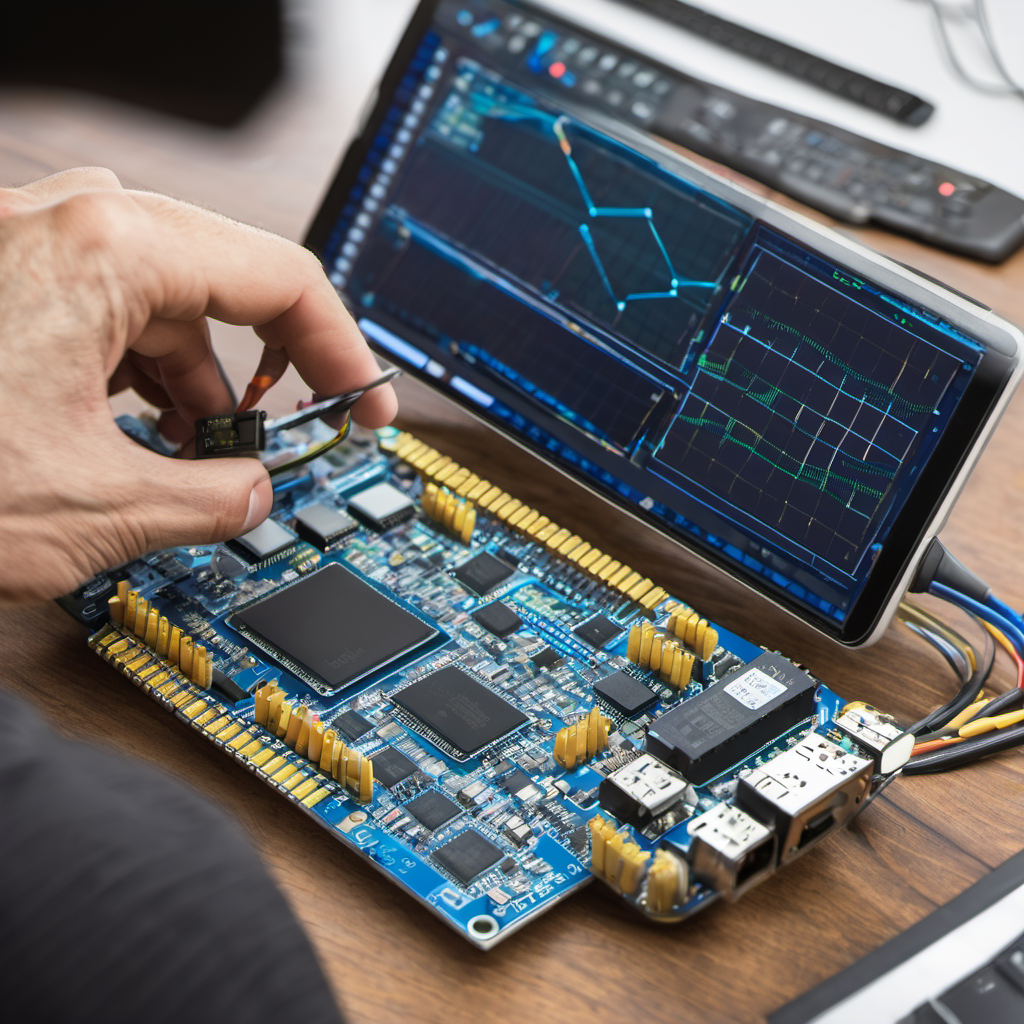
![What is FPGA Introduction to FPGA Basics [2023] computer-chip-dark-background-with-word-intel-it](https://fpgainsights.com/wp-content/uploads/2023/06/computer-chip-dark-background-with-word-intel-it-300x171.jpg)