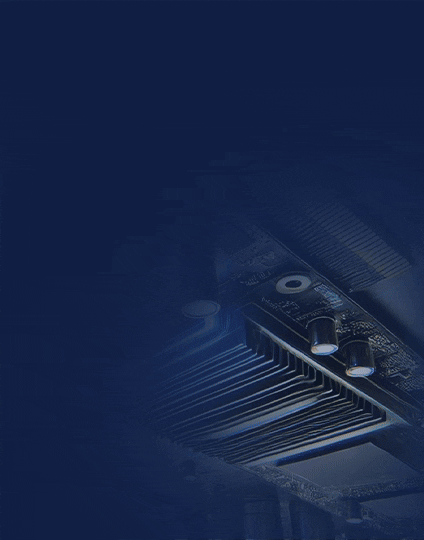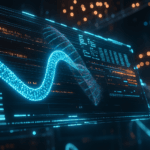For Loop in Verilog: Verilog is a hardware description language that is used to design digital circuits and systems. It is widely used in the field of digital electronics and is an essential tool for hardware designers. One of the most important constructs in Verilog is the for loop, which allows designers to iterate over a set of statements multiple times.
Understanding Verilog For Loop is crucial for anyone who wants to design digital circuits using Verilog. A for loop is a control structure that allows you to execute a set of statements multiple times. It is especially useful when you need to perform a repetitive task, such as initializing an array or processing a large amount of data. In Verilog, the for loop is similar to the for loop in other programming languages, but with some differences.
The basic Implementation of For Loop is simple in Verilog. To use a for loop in Verilog, you need to specify the initial value of the loop variable, the condition that controls the loop, and the increment or decrement of the loop variable. The loop variable is typically an integer or a wire, and the loop condition is a Boolean expression. The loop body contains the statements that are executed for each iteration of the loop.
Key Takeaways
- Verilog for loop is a control structure that allows designers to iterate over a set of statements multiple times.
- The for loop in Verilog is similar to the for loop in other programming languages but with some differences.
- To use a for loop in Verilog, you need to specify the initial value of the loop variable, the condition that controls the loop, and the increment or decrement of the loop variable.
Understanding Verilog For Loop
Loop Syntax
In Verilog, a for loop is used to iterate a set of statements given within the loop as long as the given condition is true. The syntax for the for loop in Verilog is as follows:
| for (initialization; condition; increment) begin // statements to be executed end |
In the above syntax, initialization is used to initialize the loop counter, condition is used to specify the condition that must be true for the loop to continue, and increment is used to increment the loop counter after each iteration.
Loop Parameters
The parameters used in the for loop in Verilog have the following meanings:
- initialization: This is the initialization of the loop counter. It is executed only once before the loop begins.
- condition: This specifies the condition that must be true for the loop to continue. If the condition is false, the loop will exit.
- increment: This is used to increment the loop counter after each iteration. It is executed at the end of each iteration.
It is important to note that the loop counter should be declared as an integer or a reg type. Also, the loop counter should be initialized to a value before the loop begins. If the loop counter is not initialized, it will have an undefined value and the loop will not execute.
In conclusion, the for loop in Verilog is an important construct used to replicate hardware logic. By understanding the syntax and parameters of the for loop, we can create efficient and effective Verilog code.
Basic Implementation of For Loop
In Verilog, a for loop is used to iterate a set of statements given within the loop as long as the given condition is true. The basic syntax of a for loop is:
| for (initialization; condition; iteration) begin // statements to be executed end |
Loop Initialization
The initialization is a statement that is executed only once at the beginning of the loop. It is used to initialize the loop counter or any other variables that need to be initialized before the loop starts executing. The syntax of the initialization statement is:
| for (int i = 0; i < 10; i++) begin // statements to be executed end |
In the above example, we have initialized the loop counter i to 0.
Loop Condition
The condition is a boolean expression that is evaluated at the beginning of each iteration of the loop. If the condition is true, the loop will continue to execute. If the condition is false, the loop will exit. The syntax of the condition statement is:
| for (int i = 0; i < 10; i++) begin // statements to be executed end |
In the above example, we have set the condition to i < 10. This means that the loop will continue to execute as long as the value of i is less than 10.
Loop Iteration
The iteration statement is executed at the end of each iteration of the loop. It is used to update the loop counter or any other variables that need to be updated before the next iteration of the loop starts executing. The syntax of the iteration statement is:
| for (int i = 0; i < 10; i++) begin // statements to be executed end |
In the above example, we have used the ++ operator to increment the value of i at the end of each iteration.
In summary, the for loop in Verilog is used to execute a set of statements repeatedly as long as a given condition is true. The loop consists of three parts: the initialization, the condition, and the iteration. The initialization statement is executed only once at the beginning of the loop, the condition statement is evaluated at the beginning of each iteration of the loop, and the iteration statement is executed at the end of each iteration of the loop.
Advanced Usage of For Loop
In addition to the basic usage of for loops in Verilog, there are some advanced techniques that can be used to make code more efficient and easier to read.
Nested For Loops
One advanced technique is the use of nested for loops. This involves using one for loop inside of another. The outer loop is used to iterate over a set of values, while the inner loop is used to perform a set of operations for each value in the outer loop.
This technique is particularly useful when working with multi-dimensional arrays. By using nested for loops, we can easily iterate over all of the elements in the array and perform the necessary operations.
Early Loop Exit
Another advanced technique is the use of an early loop exit. This involves using the “break” statement to exit a loop early if a certain condition is met. This can be useful when searching through an array or performing some other operation where we know that we can stop iterating once a certain condition is met.
For example, if we are searching through an array for a specific value, we can use an early loop exit to exit the loop as soon as we find the value we are looking for. This can save a significant amount of time and improve the efficiency of our code.
Overall, by using these advanced techniques, we can make our Verilog code more efficient and easier to read. By using nested for loops and early loop exits, we can iterate over arrays and perform operations more quickly and effectively.
Common Errors and Debugging
When working with for loops in Verilog, it is common to run into errors. In this section, we will discuss two common errors and how to debug them.
Infinite Loop
One of the most common errors in for loops is an infinite loop. This occurs when the loop condition is never met, causing the loop to continue indefinitely. This can be caused by a variety of issues, such as a typo in the loop condition or a logic error in the loop body.
To debug an infinite loop, we recommend adding print statements to the loop body to track the value of the loop variable and the loop condition. This can help you identify where the loop is getting stuck and why the condition is not being met.
Off-by-One Errors
Another common error in for loops is an off-by-one error. This occurs when the loop either iterates one too many times or one too few times. This can be caused by a variety of issues, such as an incorrect loop condition or a logic error in the loop body.
To debug an off-by-one error, we recommend adding print statements to the loop body to track the value of the loop variable and the loop condition. This can help you identify where the loop is off by one and why the condition is not being met.
In addition, we recommend double-checking the loop condition and the loop body to ensure that they are correct. It can also be helpful to run the code with a small test case to verify that the loop is working as expected.
Practical Examples of For Loop in Verilog
Binary Counter
A binary counter is a digital circuit that counts the number of pulses applied to its input. It is a simple and commonly used example to illustrate the use of for loop in Verilog. We can use a for loop to implement a binary counter that counts from 0 to 15. The code for the binary counter using for loop is shown below:
| module binary_counter ( input clk, output [3:0] count ); reg [3:0] i; always @(posedge clk) begin for (i = 0; i < 16; i = i + 1) begin count <= i; end end endmodule |
In the above code, we initialize a register i to 0 and use a for loop to iterate from 0 to 15. On each iteration, we assign the value of i to the output count. The counter increments on each clock cycle, and the output count displays the binary equivalent of the count.
Shift Register
A shift register is a digital circuit that can shift the data stored in it by one or more positions. It is a commonly used example to illustrate the use of for loop in Verilog. We can use a for loop to implement a shift register that shifts the data stored in it to the left by one position. The code for the shift register using for loop is shown below:
| module shift_register ( input clk, input data_in, output reg [3:0] data_out ); reg [3:0] i; always @(posedge clk) begin for (i = 3; i > 0; i = i – 1) begin data_out[i] <= data_out[i-1]; end data_out[0] <= data_in; end endmodule |
In the above code, we initialize a register i to 3 and use a for loop to iterate from 3 to 1. On each iteration, we shift the value of data_out to the left by one position. Finally, we assign the input data_in to the first position of data_out. The output data_out displays the shifted data.
Conclusion
In this article, we have explored the concept of for loops in Verilog and how they can be used to replicate hardware logic. We have seen that for loops are widely used in software and can be a powerful tool in Verilog as well.
We started by discussing the syntax of for loops in Verilog and how they are used to iterate a set of statements given within the loop as long as the given condition is true. We then looked at the different types of loops in Verilog, including the for loop, while loop, forever loop, and repeat loop. We have seen that each of these loops has its own unique syntax and use cases.
We also talked about the importance of understanding how exactly the expansion of replicated logic works before using for loops. We have seen that it is essential to think about how we want our code to behave and figure out a way to write it in C without using a for loop, then write our code in VHDL or Verilog.
Finally, we have seen that for loops are perfectly synthesizable under certain conditions. We can use any procedural statement within a loop, such as if-else statements, and the number of loops must be predetermined.
In conclusion, for loops are an essential tool in Verilog that can be used to replicate hardware logic. By understanding the syntax and use cases of for loops, we can write efficient and effective Verilog code.



![What is FPGA Introduction to FPGA Basics [2023] computer-chip-dark-background-with-word-intel-it](https://fpgainsights.com/wp-content/uploads/2023/06/computer-chip-dark-background-with-word-intel-it-300x171.jpg)