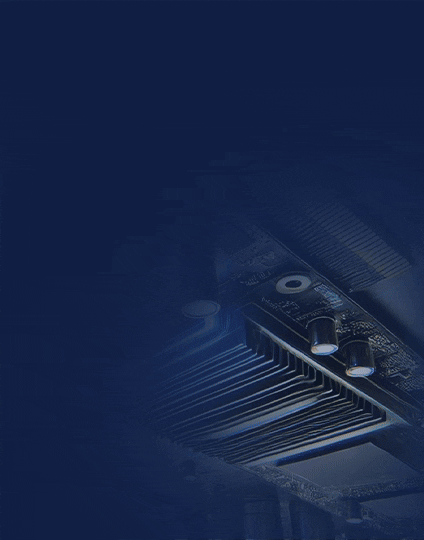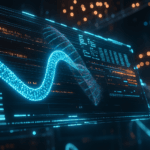Verilog testbench is an essential component of digital circuit design. It is a simulation environment that is used to verify the functionality and correctness of a digital design described in the Verilog hardware description language (HDL). The testbench is a code that is written to apply a stimulus to the design under test (DUT) and to check if the output of the DUT is correct or not.
The testbench is an important tool for digital circuit designers as it helps them verify the functionality of the design before it is implemented on the actual hardware. This helps in reducing the design cycle time and also helps in debugging the design. A well-written testbench can catch most of the design errors and can help in improving the quality of the design.
In this article, we will discuss the basics of Verilog testbench, including the architecture, key concepts, and syntax. We will also provide a complete Verilog testbench example with code snippets and waveform images. By the end of this article, you will have a clear understanding of how to use Verilog to write a basic testbench for your FPGA design.
Understanding Verilog Testbench
In Verilog, a testbench is a code that is used to verify the functionality and correctness of a digital design. It is a simulation environment that generates input test vectors and checks the output responses of the design under test (DUT). The testbench is a non-synthesizable code that is used only for simulation purposes.
A typical Verilog testbench consists of the following components:
- DUT instantiation: The design under test (DUT) is instantiated in the testbench. The DUT is the module that is being tested.
- Testbench inputs: The testbench generates input stimuli to the DUT. These inputs can be generated using procedural assignments or read from a file.
- Output checking: The output responses of the DUT are checked against the expected output values. The output checking is done using conditional statements or assertion statements.
- Simulation control: The simulation control statements are used to start and stop the simulation, and to control the simulation time.
- Debugging statements: The debugging statements are used to print the values of the variables during simulation, which helps in debugging the testbench.
The Verilog testbench is written in the same Verilog language as the DUT. The testbench is compiled and simulated using a Verilog simulator.
In summary, a Verilog testbench is a simulation environment that is used to verify the functionality and correctness of a digital design. It consists of the DUT instantiation, testbench inputs, output checking, simulation control, and debugging statements. The Verilog testbench is written in the same language as the DUT and is compiled and simulated using a Verilog simulator.
Designing a Basic Verilog Testbench
When designing a Verilog testbench, three main components need to be implemented: module declaration, test vector implementation, and simulation control.
Module Declaration
The first step in designing a Verilog testbench is to declare the module that will be tested. This module should be instantiated in the testbench code, and all of its inputs and outputs should be connected to the testbench.
Test Vector Implementation
Once the module has been declared and instantiated, the next step is to implement the test vectors. Test vectors are the inputs that will be applied to the module during simulation. These test vectors should be designed to test all possible combinations of inputs, as well as any edge cases or error conditions that may occur.
Test vectors can be implemented using a variety of methods, including manually writing out all possible input combinations, generating random inputs using a random number generator, or using a pre-existing testbench library.
Simulation Control
Finally, the simulation control must be implemented. This includes setting up the simulation parameters, such as the simulation time, and running the simulation itself.
During the simulation, the test vectors will be applied to the module inputs, and the module outputs will be monitored to ensure that they are correct. Any errors or issues that arise during the simulation should be carefully documented and addressed before moving on to the next phase of the design process.
In summary, designing a Verilog testbench involves declaring the module, implementing test vectors, and controlling the simulation. By carefully designing and testing the testbench, we can ensure that our Verilog module is functioning correctly and reliably.
Advanced Testbench Concepts
As we dive deeper into Verilog testbench design, we encounter more advanced concepts that allow us to create more comprehensive and effective testbenches. In this section, we will discuss two such concepts: using system tasks and file I/O operations.
Using System Tasks
System tasks are predefined Verilog tasks that allow us to perform certain operations that are not easily accomplished using other Verilog constructs. One such system task is $display, which allows us to print messages to the console during simulation.
For example, we can use $display to print the value of a signal at a specific point in time during simulation. This can help debug our design and verify that it is functioning correctly.
Another useful system task is $time, which returns the current simulation time. We can use this to time-stamp our messages and track the progress of our simulation.
File I/O Operations
File I/O operations allow us to read and write files during simulation. This can be useful for a variety of purposes, such as loading test vectors or logging simulation results.
Verilog provides several system tasks for file I/O operations, including $fopen, $fclose, $fread, and $fwrite. These tasks allow us to open a file, read from it, write to it, and close it when we are finished.
For example, we can use $fread to read test vectors from a file and apply them to our design during simulation. We can also use $fwrite to log the results of our simulation to a file for later analysis.
By using these advanced testbench concepts, we can create more powerful and flexible test benches that can help us verify the correctness of our designs.
Debugging a Verilog Testbench
Debugging a Verilog testbench can be a challenging task, but it is an essential step in the design process. This section will cover some common errors that can occur in Verilog testbenches and provide some debugging techniques to help you identify and resolve issues.
Common Errors
Here are some common errors that can occur in Verilog test benches:
- Syntax Errors: These errors occur when there is a mistake in the syntax of the code. They can be caused by missing semicolons, parentheses, or other characters. To fix syntax errors, carefully review the code and check for missing or misplaced characters.
- Logic Errors: These errors occur when the code is not producing the expected output. They can be caused by incorrect logic or incorrect timing. To fix logic errors, use simulation tools to step through the code and identify where the output is not matching the expected behavior.
- Simulation Errors: These errors occur when the simulation is not running correctly. They can be caused by incorrect simulation settings or incorrect testbench settings. To fix simulation errors, review the simulation and testbench settings and ensure that they are correct.
Debugging Techniques
Here are some debugging techniques that can help you identify and resolve errors in Verilog test benches:
- Print Statements: Adding print statements to the code can help you identify where the code is failing. Print statements can be used to output the value of variables at different points in the code.
- Simulation Tools: Simulation tools can be used to step through the code and identify where the output does not match the expected behavior. These tools can also be used to view waveforms and other simulation data.
- Code Reviews: Reviewing the code with a colleague or mentor can help you identify errors that you may have missed. A fresh set of eyes can often spot mistakes that you may have overlooked.
In conclusion, debugging a Verilog testbench can be a challenging task, but with the right techniques and tools, it can be done efficiently. By following the techniques outlined in this section, you can identify and resolve errors in your Verilog testbench and ensure that your design is working as expected.
Optimizing Testbench Performance
When it comes to designing a testbench, one of the most important considerations is performance. A slow testbench can significantly slow down the verification process, leading to longer design cycles and delays in product delivery. In this section, we will discuss some tips and techniques for optimizing testbench performance.
1. Use Non-Blocking Assignments
One of the most effective ways to optimize testbench performance is to use non-blocking assignments. Non-blocking assignments allow multiple assignments to occur simultaneously, which can significantly improve simulation speed. In contrast, blocking assignments can cause delays, as each assignment must be completed before the next one can begin.
2. Use SystemVerilog Assertions
SystemVerilog assertions are a powerful tool for verifying design behavior. They allow us to define specific properties that the design must satisfy and can be used to detect errors and bugs early in the verification process. In addition, assertions can be used to optimize testbench performance by reducing the number of simulation cycles required to detect errors.
3. Use Randomization
Randomization is an effective technique for generating test stimuli. By generating random inputs, we can ensure that the design is tested under a wide range of conditions, which can help uncover bugs and errors that might not be detected with deterministic test vectors. In addition, randomization can be used to optimize testbench performance by reducing the number of simulation cycles required to achieve full coverage.
4. Use Coverage Metrics
Coverage metrics are an essential tool for measuring the effectiveness of our test bench. By tracking coverage metrics, we can determine which parts of the design have been tested and which parts have not. This information can be used to optimize testbench performance by identifying areas of the design that require additional testing to achieve full coverage.
By following these tips and techniques, we can optimize testbench performance and ensure that our verification process is as efficient and effective as possible.