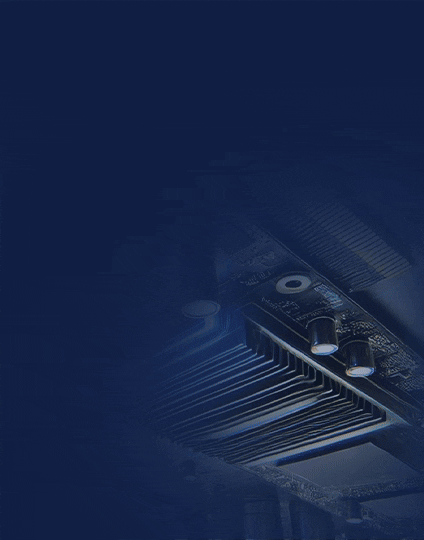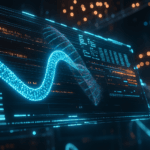Verilog testbenches are an essential part of designing digital circuits. They allow us to test the functionality of a Verilog module before synthesizing it into hardware. A testbench is a module that instantiates the design under test (DUT) and provides stimulus to the DUT. In this article, we will provide a Verilog testbench example that demonstrates how to write a testbench for a simple digital circuit.
The Verilog testbench example we will be using is for a D-latch. A D-latch is a digital circuit that stores one bit of data. It has two inputs, a data input (D) and an enable input (EN), and one output, a latch output (Q). The D-latch is a fundamental building block of digital circuits and is used in many applications. In this article, we will show you how to write a testbench for a D-latch using Verilog. We will also explain the basic concepts of testbench design, including stimulus generation, simulation, and waveform analysis.
Verilog Basics
In Verilog, a testbench is a module that instantiates the design under test (DUT) and provides inputs to it to verify its functionality. The testbench is responsible for generating the clock and providing stimulus to the DUT. It also monitors the outputs of the DUT and compares them to the expected results.
The basic structure of a Verilog testbench consists of three parts: the module declaration, the initial block, and the always block. The module declaration specifies the inputs and outputs of the testbench. The initial block is used to initialize the inputs of the DUT and the always block is used to generate the clock and apply stimulus to the inputs of the DUT.
Here is an example of a simple Verilog testbench for an AND gate:
| module and_tb; // Inputs reg a, b; // Outputs wire c; // Instantiate the DUT and and1(a, b, c); // Generate clock initial begin $dumpfile(“and_tb.vcd”); $dumpvars(0, and_tb); $monitor($time, ” a=%b, b=%b, c=%b”, a, b, c); #5 a = 0; b = 0; #5 a = 0; b = 1; #5 a = 1; b = 0; #5 a = 1; b = 1; #5 $finish; end endmodule |
In this example, the testbench instantiates an AND gate and provides inputs to it using the initial block. The always block is used to generate the clock and apply a stimulus to the inputs of the AND gate. The $monitor system task is used to display the values of the inputs and outputs of the AND gate during simulation.
It is important to note that the initial block is executed only once at the beginning of the simulation and the always block is executed continuously throughout the simulation. Therefore, the always block is used to generate the clock and apply stimulus to the inputs of the DUT, while the initial block is used to initialize the inputs of the DUT.
In the next section, we will look at how to use tasks and functions in a Verilog testbench.
Writing a Testbench in Verilog
When designing hardware using Verilog, it is essential to test the functionality of the design before implementation. The testing process is done by writing a testbench, which is a module that provides inputs to the design under test (DUT) and monitors its outputs. In this section, we will discuss how to write a testbench in Verilog.
Testbench Components
A testbench consists of the following components:
- DUT instantiation: The DUT is instantiated in the testbench module.
- Input stimulus: The input signals are generated and applied to the DUT.
- Output checking: The output signals of the DUT are monitored and checked against expected results.
- Timing control: Timing delays are added to simulate real-world scenarios.
Testbench Example
Let’s consider a simple example of a DUT that adds two 8-bit numbers. The Verilog code for the DUT is as follows:
| module adder(input [7:0] a, b, output [7:0] sum); assign sum = a + b; endmodule |
To write a testbench for this DUT, we need to create a new module that instantiates the DUT and applies input signals to it. The code for the testbench module is as follows:
| module adder_tb; reg [7:0] a, b; wire [7:0] sum; // instantiate DUT adder dut( .a(a), .b(b), .sum(sum) ); // generate input signals initial begin a = 8’b00000001; b = 8’b00000010; #10; // delay for 10 time units a = 8’b00000100; b = 8’b00001000; #10; // delay for 10 time units a = 8’b00010000; b = 8’b00100000; #10; // delay for 10 time units $finish; // end simulation end // check output signals always @ (sum) begin $display(“sum = %d”, sum); end endmodule |
In this testbench, we have instantiated the DUT and applied input signals a and b to it. We have also added timing delays using # to simulate real-world scenarios. Finally, we have checked the output signal sum using the $display system task.
Conclusion
Writing a testbench is an essential part of hardware design using Verilog. It allows us to verify the functionality of the design before implementation. In this section, we have discussed the components of a testbench and provided an example of a testbench for a simple adder module.
Testbench Components
To write a Verilog testbench, we need to create a stimulus block and a response block. The stimulus block is responsible for providing inputs to the design under test (DUT). The response block is responsible for capturing the outputs of the DUT and comparing them to the expected outputs.
Stimulus Block
The stimulus block generates input stimuli that are applied to the DUT. The inputs can be generated using a variety of methods, such as using random values or predefined test vectors. In addition, we can use delays to control the timing of the inputs.
We can use a combination of procedural and concurrent statements to generate the input stimuli. Procedural statements are executed sequentially, while concurrent statements are executed concurrently. We can use the always block to create procedural statements and the initial block to create concurrent statements.
Response Block
The response block captures the outputs of the DUT and compares them to the expected outputs. We can use the always block to create a process that captures the outputs of the DUT. In addition, we can use the assert statement to compare the outputs to the expected outputs.
The assert statement checks whether a condition is true or false. If the condition is true, the assertion passes. If the condition is false, the assertion fails and an error message is displayed. We can use the else clause to display a custom error message.
In conclusion, the stimulus block generates input stimuli that are applied to the DUT, while the response block captures the outputs of the DUT and compares them to the expected outputs. We can use procedural and concurrent statements to generate the input stimuli, and the assert statement to compare the outputs to the expected outputs.
Common Mistakes to Avoid
When designing a Verilog testbench, there are some common mistakes that we should avoid to ensure that our testbench is functional and accurate. Here are some of the most common mistakes and how to avoid them:
Mistake #1: Using “assign” in an “always” Block
One common mistake is using the “assign” keyword in an “always” block. This is incorrect because the purpose of an “always” block is to define a register, not to assign values to it. To avoid this mistake, we should use the “always” block to define the register and then use a separate “assign” statement to assign values to it.
Mistake #2: Using “#delay” Statements in Hardware Modules
Another common mistake is using “#delay” statements in hardware modules. These statements are essential in testing modules, but they should never be used in hardware unless it is for “clock to Q” delays in D flip-flops. To avoid this mistake, we should use “#delay” statements only in testbenches and never in hardware modules.
Mistake #3: Not Using “signed” Registers and Wires
Finally, not using “signed” registers and wires can be a common mistake. “Signed” registers and wires are extremely useful for printing 2’s complement signals and should be used whenever necessary. To avoid this mistake, we should always use “signed” registers and wires when working with 2’s complement signals.
By avoiding these common mistakes, we can ensure that our Verilog testbench is accurate and functional.
Advanced Testbench Techniques
Verilog testbenches can be enhanced with advanced techniques to improve verification efficiency and the quality of the design. In this section, we will discuss two advanced testbench techniques: using system functions and assertion-based verification.
Using System Functions
System functions are built-in functions in Verilog that can be used to simulate various system-level behaviors. These functions can be used to generate random data, delay simulation time, and perform other useful tasks.
One example of a system function is $random. This function generates a random number that can be used to simulate unpredictable behavior in a design. Another useful system function is $time. This function returns the current simulation time, which can be used to time events in the testbench.
System functions can be used to create more complex testbenches that simulate realistic system-level behavior. By using system functions, we can generate more comprehensive testbench results that can help us identify design flaws and improve the overall quality of the design.
Assertion-Based Verification
Assertion-based verification is a technique that uses formal verification to check the correctness of a design. Assertions are statements that describe expected behavior in a design. These statements can be used to check if the design behaves as expected.
One example of an assertion is the assert statement. This statement checks if a condition is true and generates an error if the condition is false. Another useful assertion is the assume statement. This statement assumes that a condition is true and generates an error if the condition is false.
Assertion-based verification can be used to create more robust testbenches that can detect design issues that may not be identified by traditional simulation techniques. By using assertion-based verification, we can improve the overall quality of the design and reduce the risk of errors in the final product.
In conclusion, using advanced testbench techniques such as system functions and assertion-based verification can help us create more comprehensive test benches and improve the overall quality of our designs. By incorporating these techniques into our verification process, we can reduce the risk of errors and ensure that our designs are of the highest quality.

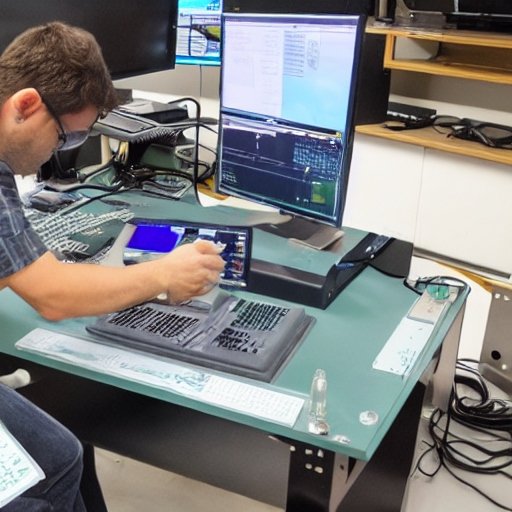

![What is FPGA Introduction to FPGA Basics [2023] computer-chip-dark-background-with-word-intel-it](https://fpgainsights.com/wp-content/uploads/2023/06/computer-chip-dark-background-with-word-intel-it-300x171.jpg)