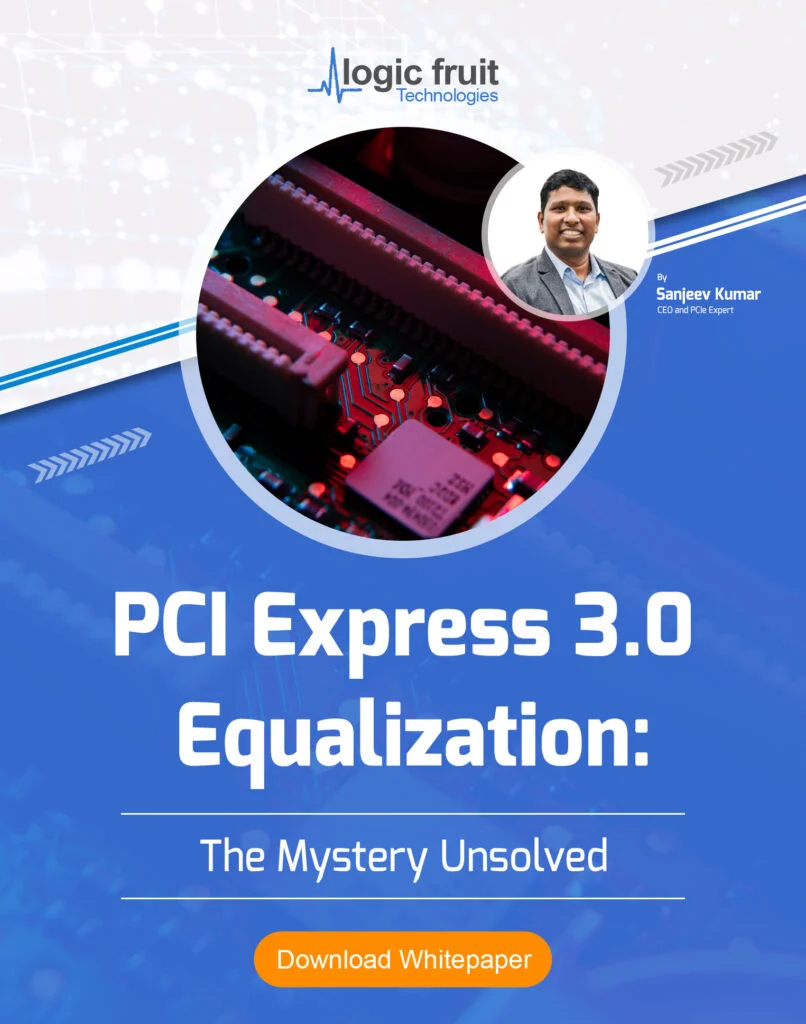Introduction to Verilog test benches
Verilog, a hardware description language, is widely used for designing and simulating digital systems. While the language itself is powerful, it is essential to thoroughly test and verify the functionality of the designs. This is where Verilog test benches come into play. In this article, I will guide you through the process of creating a Verilog test bench, step-by-step, to demystify this crucial aspect of digital system design.
Why are test benches important in Verilog?
Test benches are crucial in Verilog because they allow us to simulate and verify the behavior of our designs before they are implemented in actual hardware. They provide a controlled environment where we can stimulate the Design Under Test (DUT) with various input scenarios and observe the output behavior. By thoroughly testing our designs using test benches, we can uncover potential bugs or design flaws early in the development cycle, saving time and resources.
Components of a Verilog test bench
A Verilog test bench consists of several components that work together to test the DUT. These components include the DUT itself, which is the design being tested, stimulus generation modules, and result-checking modules. The stimulus generation modules are responsible for creating the test vectors that will be applied to the DUT, while the result-checking modules verify the output of the DUT against expected values.
Step-by-step guide to creating a Verilog test bench
Writing the test bench code
The first step in creating a Verilog test bench is to write the code. The test bench code is separate from the DUT code and serves as the environment in which the DUT will be tested. It includes the stimulus generation modules, result-checking modules, and any other necessary components.
To begin, we need to define the input and output signals of the DUT in the test bench code. This allows us to create the necessary connections between the test bench and the DUT. Next, we write the stimulus generation modules, which generate the test vectors that will be applied to the DUT. These modules can be as simple as a counter or as complex as a data generator.
After writing the stimulus generation modules, we need to implement the result-checking modules. These modules compare the output of the DUT with the expected values and generate pass or fail signals. Finally, we write the test bench module, which instantiates the DUT, stimulus generation modules, and result checking modules, and connects them.
Connecting the test bench to the DUT (Design Under Test)
Once the test bench code is written, the next step is to connect it to the DUT. This involves instantiating the DUT module in the test bench code and connecting its input and output signals to the corresponding signals in the test bench. This ensures that the test vectors generated by the stimulus generation modules are applied to the DUT, and the output of the DUT is captured and checked by the result-checking modules.
It is important to ensure that the connections between the test bench and the DUT are correct, as any mistakes can lead to incorrect simulation results. Careful attention should be paid to the signal names and data types to ensure proper connectivity.
Running and simulating the test bench
Once the test bench is connected to the DUT, we can simulate to test the functionality of the design. This involves compiling the test bench and DUT code using a Verilog simulator and running the simulation.
During the simulation, the stimulus generation modules generate the test vectors, which are applied to the DUT. The DUT processes the input and generates the output, which is captured by the result-checking modules. The simulation continues until all the test vectors have been applied and the result-checking modules have verified the output.
Analyzing the simulation results
After the simulation is complete, it is essential to analyze the results to ensure the design behaves as expected. This involves examining the output of the result-checking modules to determine if the DUT passed or failed the test. Additionally, it may be necessary to analyze waveforms and timing diagrams to gain insights into the behavior of the design.
By carefully analyzing the simulation results, we can identify any issues or unexpected behavior in the design. This allows us to make necessary modifications and improvements before proceeding to the implementation stage.
Debugging common issues in Verilog test benches
While creating and running Verilog test benches, it is common to encounter certain issues. One common issue is incorrect connectivity between the test bench and the DUT. This can be resolved by carefully examining the connections and ensuring they are correct.
Another common issue is incorrect stimulus generation or result-checking modules. This can be fixed by carefully reviewing the code verifying that the modules are generating the correct test vectors and checking the output accurately.
Furthermore, issues related to timing and simulation delays may arise during the simulation. These can be resolved by adjusting the simulation settings and ensuring accurate timing modeling.
Conclusion
In conclusion, Verilog test benches are essential for thoroughly testing and verifying digital designs. By following the step-by-step guide provided in this article, you can create effective Verilog test benches to ensure the functionality and reliability of your designs. Remember to pay attention to the test bench code, connect it correctly to the DUT, run simulations, and analyze the results. By applying these best practices and debugging common issues, you can demystify Verilog test benches and confidently validate your digital designs.