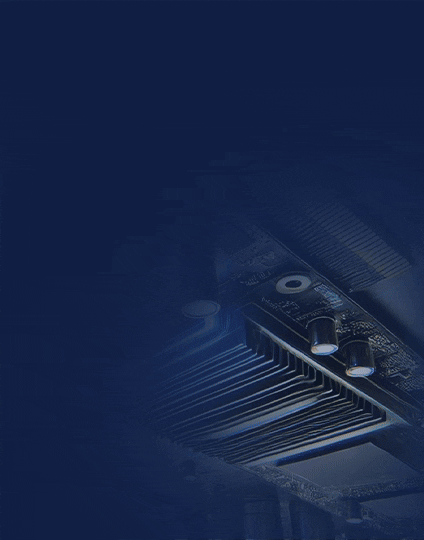Are you looking for a way to test your VHDL code and ensure that it is functioning as expected? Look no further than VHDL test benches. A testbench is a VHDL code that simulates the behavior of a design unit. It is a powerful tool that allows you to verify the functionality of your code before you commit it to hardware. In this article, we will explore the basics of VHDL testbenches and provide a simple example to help get you started.
To understand VHDL testbenches, it is first important to have a solid understanding of VHDL itself. VHDL is a hardware description language that is used to model and simulate digital circuits. It is a powerful tool that allows designers to describe the behavior of a circuit in a high-level language, which can then be used to generate the actual circuit in hardware. A testbench is simply a VHDL code that simulates the behavior of a design unit. It provides a way to test the functionality of a circuit without having to commit it to hardware.
Creating a basic VHDL testbench is a straightforward process that involves creating a new VHDL file and instantiating the design unit that you want to test. You can then apply input stimuli to the design unit and observe the output signals to ensure that they are functioning as expected. In the next section, we will provide an example of a simple VHDL testbench to help get you started.
Key Takeaways
- VHDL testbenches are a powerful tool that allow you to verify the functionality of your code before committing it to hardware.
- A testbench is simply a VHDL code that simulates the behavior of a design unit.
- Creating a basic VHDL testbench involves creating a new VHDL file and instantiating the design unit that you want to test.
Understanding VHDL Testbench
VHDL testbench is an essential part of the design process, which helps to verify the functionality of the design. It is a simulation environment that allows designers to test their designs before they are implemented in hardware. The VHDL testbench is written in VHDL, which is a hardware description language used to describe digital circuits.
Purpose of VHDL Testbench
The purpose of a VHDL testbench is to verify the functionality of the design. It is used to simulate the design and test its behavior under different conditions. The VHDL testbench provides a virtual environment to test the design before it is implemented in hardware. It allows designers to test the design for bugs and errors, which can be corrected before the design is implemented in hardware. The VHDL testbench is also used to test the design for performance, power consumption, and timing.
Key Components
The VHDL testbench consists of several key components, which are described below:
- Testbench entity: The testbench entity is the top-level entity of the testbench. It contains the VHDL code that instantiates the design entity and provides the input signals to the design.
- Clock generator: The clock generator is used to generate the clock signal for the design. The clock signal is used to synchronize the design and is essential for proper functioning of the design.
- Input stimulus generator: The input stimulus generator is used to generate the input signals for the design. The input signals are used to test the behavior of the design under different conditions.
- Output checker: The output checker is used to check the output signals of the design. It compares the output signals of the design with the expected output signals and reports any discrepancies.
In summary, the VHDL testbench is an essential part of the design process, which helps to verify the functionality of the design. It provides a virtual environment to test the design before it is implemented in hardware. The VHDL testbench consists of several key components, which are essential for the proper functioning of the testbench.
Creating a Basic VHDL Testbench
When designing a digital circuit, it is essential to test the functionality of the circuit before implementing it on hardware. A testbench is an HDL code that is used to verify the functionality of a digital circuit. In VHDL, a testbench is created by writing a separate code that instantiates the design under test (DUT) and provides inputs to the DUT to observe the outputs. In this section, we will discuss how to create a basic VHDL testbench.
Code Structure
A VHDL testbench consists of two main parts: the entity and the architecture. The entity describes the inputs and outputs of the testbench, while the architecture describes the behavior of the testbench. The following is an example of a VHDL testbench entity.
| entity testbench is end entity testbench; |
The architecture of the testbench describes the behavior of the testbench. It includes the instantiation of the DUT, the generation of inputs, and the monitoring of outputs. The following is an example of a VHDL testbench architecture.
| architecture testbench_arch of testbench is — Component Declaration component DUT is port ( input1 : in std_logic; input2 : in std_logic; output1 : out std_logic ); end component; — Signal Declaration signal input1_sig : std_logic := ‘0’; signal input2_sig : std_logic := ‘0’; signal output1_sig : std_logic; begin — DUT Instantiation dut_inst : DUT port map ( input1 => input1_sig, input2 => input2_sig, output1 => output1_sig ); — Input Generation input1_sig <= ‘0’, ‘1’ after 10 ns, ‘0’ after 20 ns; input2_sig <= ‘1’, ‘0’ after 15 ns, ‘1’ after 25 ns; — Output Monitoring process begin wait for 30 ns; assert (output1_sig = ‘1’) report “Output1 is not as expected” severity error; wait; end process; end architecture testbench_arch; |
Simulation Process
To simulate the VHDL testbench, a simulator tool such as ModelSim or GHDL is used. The simulation process involves compiling the VHDL files and running the simulation. The following is an example of a simulation process using ModelSim.
- Launch ModelSim and create a new project.
- Add the VHDL files for the DUT and the testbench to the project.
- Compile the VHDL files by clicking on the Compile button.
- Run the simulation by clicking on the Simulate button.
- Observe the waveforms and verify the functionality of the DUT.
In conclusion, creating a basic VHDL testbench involves writing a separate code that instantiates the DUT and provides inputs to the DUT to observe the outputs. The testbench consists of an entity and an architecture, where the entity describes the inputs and outputs of the testbench, and the architecture describes the behavior of the testbench. The simulation process involves using a simulator tool to compile the VHDL files and run the simulation.
Example of a Simple VHDL Testbench
We will now provide an example of a simple VHDL testbench. This will help demonstrate how to create a testbench and how to simulate it using a simulator.
Suppose we have a module adder that takes in two inputs a and b and outputs their sum s. To create a testbench for this module, we need to create a new VHDL file that instantiates the adder module and provides input values to it.
In the testbench file, we first need to include the library files and declare the entity that we want to test. We then create a signal for each input and output of the adder module. This signal will be used to connect the testbench to the module.
Next, we write a process that provides values to the inputs of the adder module and checks the output value. We can use loops to provide different input values and check the corresponding output values.
Here is an example code for a simple VHDL testbench:
| library ieee; use ieee.std_logic_1164.all; entity testbench_adder is end testbench_adder; architecture behavior of testbench_adder is component adder is port ( a : in std_logic_vector(3 downto 0); b : in std_logic_vector(3 downto 0); s : out std_logic_vector(3 downto 0) ); end component; signal a : std_logic_vector(3 downto 0); signal b : std_logic_vector(3 downto 0); signal s : std_logic_vector(3 downto 0); begin uut : adder port map (a => a, b => b, s => s); process begin for i in 0 to 15 loop a <= std_logic_vector(to_unsigned(i, 4)); b <= std_logic_vector(to_unsigned(15-i, 4)); wait for 10 ns; assert s = std_logic_vector(to_unsigned(15, 4)) report “Error: Output value is incorrect” severity error; end loop; wait; end process; end behavior; |
In this example, we have created a testbench for the adder module that provides different input values to a and b and checks the corresponding output value s. The process loops through all possible input values and checks if the output value is correct. If the output value is incorrect, it will report an error.
This is just a simple example of a VHDL testbench, but it should give you an idea of how to create one and simulate it using a simulator.