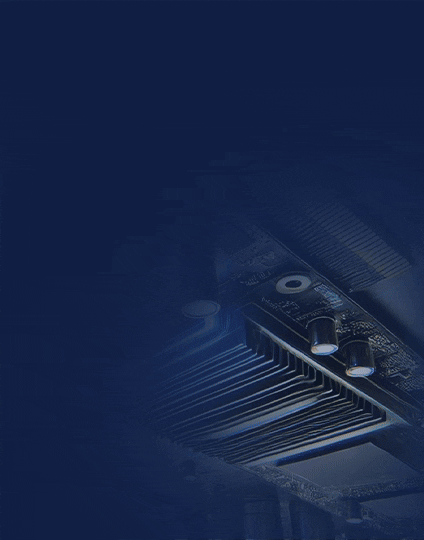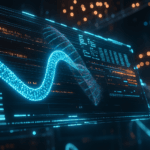Verilog Generate is a powerful feature in Verilog that allows for the creation of multiple instances of a module or conditional instantiation of any module. It provides the ability for the design to be built based on Verilog parameters, making it an essential tool for writing reusable code and increasing design efficiency.
Understanding Verilog Generate is essential for any Verilog designer. It is a key feature that allows for the creation of complex designs with less code and increased readability. Verilog Generate can be used to create multiple instances of a module, conditionally instantiate modules, and create more flexible designs. However, it is important to be aware of the common pitfalls and solutions when using Verilog Generate, as it can be easy to make mistakes when working with it.
Key Takeaways:
- Verilog Generate is a powerful feature that allows for the creation of multiple instances of a module or conditional instantiation of any module based on Verilog parameters.
- Understanding Verilog Generate is essential for writing reusable code and increasing design efficiency.
- Common pitfalls and solutions should be considered when using Verilog Generate to avoid mistakes and ensure optimal performance.
Understanding Verilog Generate
Concept and Syntax
In Verilog, generate is a powerful construct that allows for the creation of repeated instances of modules or blocks of code based on parameters and conditional statements. The generate construct is used in concurrent Verilog code blocks and is particularly useful when the same operation or module instance needs to be repeated multiple times or if certain code has to be conditionally included based on given Verilog parameters.
The syntax for generate is as follows:
| generate // block of code or module instance endgenerate |
The generate block can be used to create multiple instantiations of modules and code, or conditionally instantiate blocks of code. The generate block can also be used in conjunction with for, if, and case statements to create a wide variety of configurable, synthesizable RTL designs.
Usage Scenarios
There are several scenarios where the generate construct is particularly useful. One example is when creating parameterized modules. By using the generate construct in conjunction with parameters, we can create a module that can be easily customized for a variety of different use cases. For example, we can create a parameterized adder module that can add two, three, or four inputs depending on the value of a parameter.
Another scenario where the generate construct is useful is when creating a block of code that needs to be repeated multiple times. For example, we can use the generate construct to create a block of code that instantiates a series of identical flip-flops. By using a for loop within the generate block, we can easily create as many flip-flops as we need without having to manually instantiate each one.
In summary, the generate construct is a powerful tool in Verilog that allows for the creation of configurable, synthesizable RTL designs. By using parameters and conditional statements within generate blocks, we can create modules and blocks of code that can be easily customized and repeated as needed.
Verilog Generate in Hierarchical Design
In Verilog, generate blocks are used to create hierarchical designs. They allow for the creation of multiple instances of a module or conditional instantiation of a module.
Generate Blocks
Generate blocks are used to create multiple instances of a module. They are similar to a for loop in software programming. The generate block creates a new scope and a new level of the hierarchy, similar to instantiating a module.
The syntax for a generate block is as follows:
| generate // code here endgenerate |
Inside the generate block, we can use a for loop to create multiple instances of a module. For example, if we want to create four instances of a module, we can use the following code:
| generate for (i = 0; i < 4; i++) begin module_name instance_name (.input(input[i]), .output(output[i])); end endgenerate |
In this code, the for loop creates four instances of the module “module_name” with the input and output ports connected to the input and output arrays.
Generate Loops
Generate loops are used to conditionally instantiate a module. They are similar to an if statement in software programming. The generate loop creates a new scope and a new level of hierarchy, similar to instantiating a module.
The syntax for a generate loop is as follows:
| generate if (condition) begin // code here end endgenerate |
Inside the generate loop, we can use an if statement to conditionally instantiate a module. For example, if we want to instantiate a module only if a condition is true, we can use the following code:
| generate if (enable) begin module_name instance_name (.input(input), .output(output)); end endgenerate |
In this code, the module “module_name” is instantiated only if the “enable” signal is true.
In conclusion, generate blocks and loops are powerful tools in Verilog that allow for the creation of hierarchical designs. By using generate blocks and loops, we can create multiple instances of a module or conditionally instantiate a module, making our designs more flexible and efficient.
Advanced Techniques with Verilog Generate
When it comes to Verilog Generate, there are a few advanced techniques that can be used to create more complex and powerful designs. In this section, we will explore two of these techniques: Conditional Generate Constructs and Parameterized Modules.
Conditional Generate Constructs
Conditional Generate Constructs are a powerful way to create designs that can adapt to changing conditions. These constructs allow us to generate code based on a set of conditions, which can be used to create complex designs that are more efficient and flexible.
One example of a Conditional Generate Construct is the “generate if” statement. This statement allows us to generate code based on a condition, which can be used to create designs that are more efficient and flexible. Another example is the “generate case” statement, which allows us to generate code based on a set of conditions.
Parameterized Modules
Parameterized Modules are another powerful technique that can be used to create more flexible and efficient designs. These modules allow us to create designs that can be customized based on a set of parameters, which can be used to create designs that are more efficient and flexible.
One example of a Parameterized Module is a RAM module. By using parameters, we can create a RAM module that can be customized based on the size of the memory, the width of the data bus, and other factors. Another example is a FIFO module, which can be customized based on the size of the FIFO buffer, the width of the data bus, and other factors.
Overall, by using these advanced techniques with Verilog Generate, we can create more powerful and flexible designs that can adapt to changing conditions and requirements.
Common Pitfalls and Solutions
Debugging Tips
Debugging Verilog code can be a challenging task, especially when it involves the use of generate statements. Here are some tips to help you debug your Verilog code more effectively:
- Use simulation tools: Simulation tools such as ModelSim can help you simulate your Verilog code and identify any errors or issues in your design. By simulating your design, you can verify that it is functioning as intended and identify any issues that need to be addressed.
- Use waveform viewers: Waveform viewers such as GTKWave can help you visualize the signals in your Verilog code and identify any issues with your design. By examining the waveforms, you can verify that the signals are behaving as expected and identify any issues that need to be addressed.
- Use print statements: Print statements can be used to output the value of a signal or variable at a specific point in your Verilog code. By using print statements, you can verify that the signals and variables in your code are behaving as expected and identify any issues that need to be addressed.
Best Practices
In addition to debugging tips, there are also some best practices that you should follow when working with Verilog to generate statements. Here are some best practices to keep in mind:
- Avoid using too many generate statements: While generating statements can be a powerful tool for creating reusable Verilog code, it is important to avoid using too many generate statements in your design. Too many generated statements can make your code difficult to read and debug, and can also slow down the synthesis process.
- Use parameters to make your code more flexible: Parameters can be used to make your Verilog code more flexible and reusable. By using parameters, you can create parameterized modules that can be easily customized for different applications.
- Use generate blocks to reduce duplication: Generate blocks can be used to reduce duplication in your Verilog code. By using generate blocks, you can create a single block of code that can be instantiated multiple times with different parameters.
By following these best practices and debugging tips, you can create more effective Verilog code that is easier to read, debug, and maintain.
Future of Verilog Generate
Verilog Generate has been a popular feature in hardware design for many years. As the field of hardware design continues to evolve, Verilog Generate is expected to play an even bigger role in the future. In this section, we will discuss the future of Verilog Generate and its impact on modern design.
Updates and Trends
Verilog Generate is a mature feature, and as such, it is not expected to undergo any major changes in the future. However, there are some trends that we expect to see in the coming years. One of these trends is the increasing use of SystemVerilog, which provides more advanced features for hardware design. SystemVerilog includes enhancements to Verilog Generate, such as the ability to generate code based on interfaces and classes.
Another trend that we expect to see is the increasing use of tools that automate the generation of Verilog code. These tools can help designers quickly create complex designs that are difficult to create manually. They can also help to reduce errors and improve the overall quality of the design.
Impact on Modern Design
Verilog Generate is expected to have a significant impact on modern design. One of the biggest benefits of Verilog Generate is its ability to create reusable code. This can help to reduce design time and improve the overall quality of the design. Verilog Generate is also expected to play a key role in the development of complex designs, such as those used in artificial intelligence and machine learning.
In addition, Verilog Generate is expected to play a key role in the development of designs for the Internet of Things (IoT). As the number of connected devices continues to grow, designers will need to create designs that are highly efficient and scalable. Verilog Generate can help to achieve these goals by allowing designers to create designs that are modular and reusable.
Overall, Verilog Generate is a powerful tool that is expected to play an important role in the future of hardware design. As hardware design continues to evolve, we expect to see new trends and updates that will further enhance the capabilities of Verilog Generate.